The Changing Face of Security Threats
IT Security Threats In today’s day and age, we find ourselves the subject of digital attack. As the time has changed technology from room sized computers doing math to the world in your hand held device, so has time changed the people and the technique they use to exploit these advancements. We used to have […]
The Changing Face of Security Threats Read More »


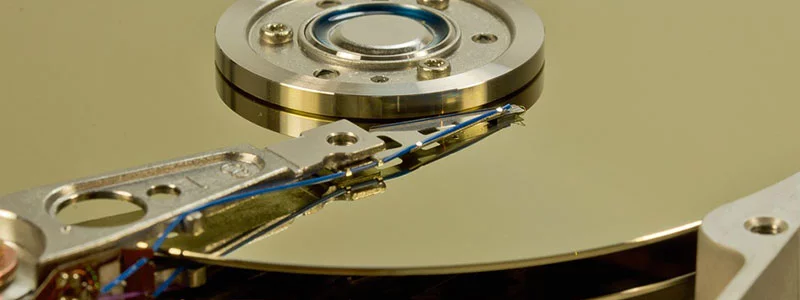








 FREE – Risk Assessment
FREE – Risk Assessment