How to Check if a Company is Legitimate
In today’s complex digital environment, it’s essential to take your time to research every single company that you’re interested in doing business with. Whether you’re a small business or a big enterprise, the consequences of dealing with an illegitimate company are always harmful. For instance, let’s say that a young startup signed a contract with […]
How to Check if a Company is Legitimate Read More »






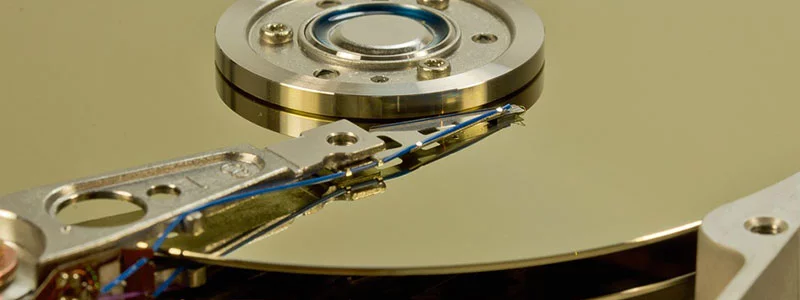



 FREE – Risk Assessment
FREE – Risk Assessment